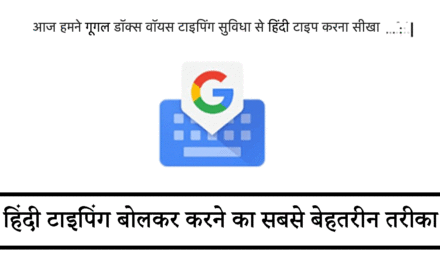In this article, you are going to learn how to transfer mobile balance from Malaysia to Nepal. We composed this article because we found a tremendous query on transferring the mobile balance from Malaysia to Nepal. Around 700,000 Nepali brothers and sisters work in Malaysia. It does not matter where we live and work, our love and affection always remain toward our motherland, and we always miss our family.
We may want to send a mobile balance as a gift to our beloved ones in Nepal on a different occasion. That’s why today, in this article, we are covering the way to transfer a mobile balance or Talktime credit from Malaysia Digi prepaid sim to the Nepali phone number.
DIGI SIM- International Talktime Transfer
Today specifically, we will learn to international credit/balance transfer using Digi Sim. Digi is a telecommunication company in Malaysia, and it offers seamless data and call services to its customers. If you are using Digi sim in Malaysia, then you can easily transfer your Digi Talktime credit to your beloved one in Nepal.
Now we will discuss the way to transfer Digit Talktime credit to a Nepali number. Digit International Talktime transfer is applicable for all Nepal operators, i.e. NTC, Ncell, UTL, Smart cell. So you can transfer your Digi Talktime easily on these operators.
Steps to transfer Digi International Talktime to Nepali Number(Ntc, Ncell, UTL, Smart cell)-
Digi international Talktime transfer is effortless and convenient. Follow these simple steps to transfer your Digi Talktime to a Nepali number.
Note: These demonstration works for Digi Prepaid sim and may not work on a postpaid plan.
Step1: Compose and Send Following SMS
TN<space><countrycode><mobile number>
And send this SMS to 2000
Note: For Nepal, the country code is 00977 and in <mobile number>, enter the Nepali number in which you want to transfer the balance.
Pictorial Representation of this step–
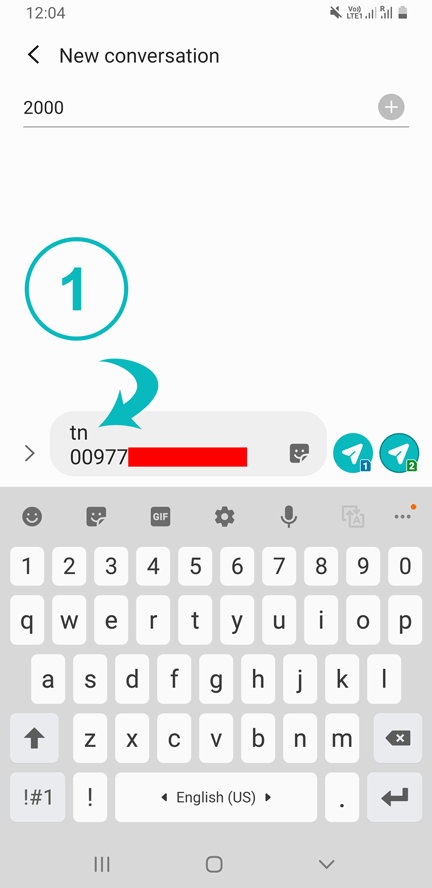
Note: Please check and assure the number you are going to transfer credit, otherwise if you enter the wrong number, the amount that you are transferring will be transferred to the wrong person.
OR Alternatively, use the UMB method- You can dial *128*1*7# and follow instructions accordingly
Step 2: Select Transfer Credit and and Confirm
After you send the SMS, you will get the SMS back from the service provider. You will see the list of available credit amounts that you can transfer in SMS.
Reply to this SMS as follows-
- Select the credit that you want to transfer to Nepali number and send it
- After selecting credit, the amount and now you need to confirm the transaction by replying SMS by ‘Y’
Pictorial representations of these steps are–
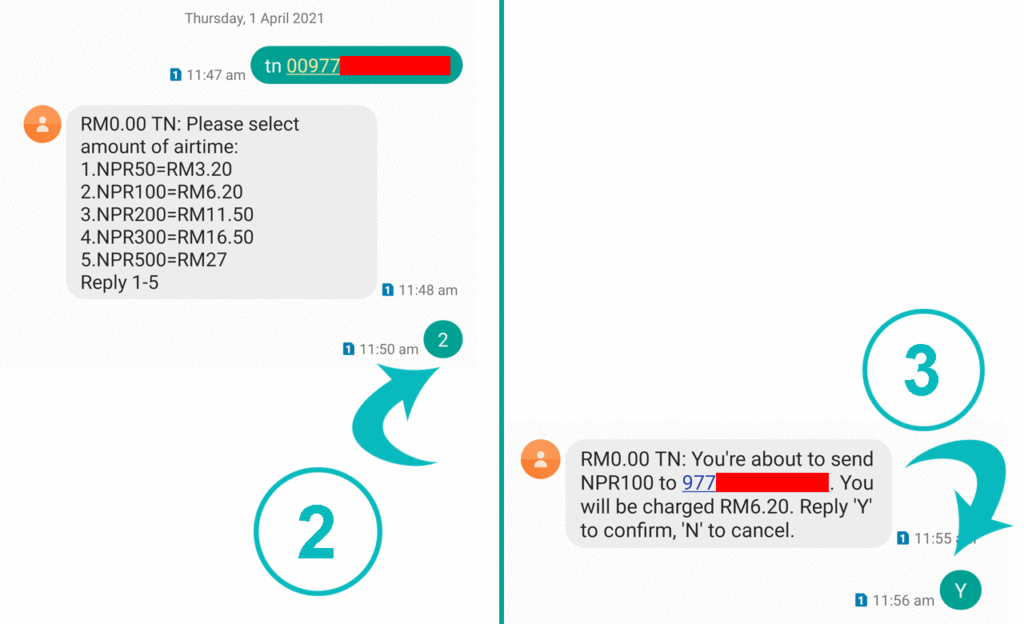
If you want to check the currency exchange rate of Malaysian Ringgit to Nepali Rupee, use this currency exchange tool-
[currency_bcc type=”auto” w=”0″ h=”0″ c=”12306d” fc=”FFFFFF” a=”1″ f=”MYR” t=”NPR” g=”on” sh=”on” b=”on” fl=”on” p=”c” cs=”” s=”off” mf=”1″ df=”2″ d=”1″ su=”on” lang=”en-US”]Currency Data From Currency Wiki
Step 3: Check The Confirmation/Success Message
If you have available Talktime Credit in your Digi Sim and perform the above operation correctly, the amount will transfer to a Nepali number, and it will only take few seconds for a transaction to complete. Upon successful transaction, you will receive the confirmation SMS from the service provider.
Transaction success message looks like this-
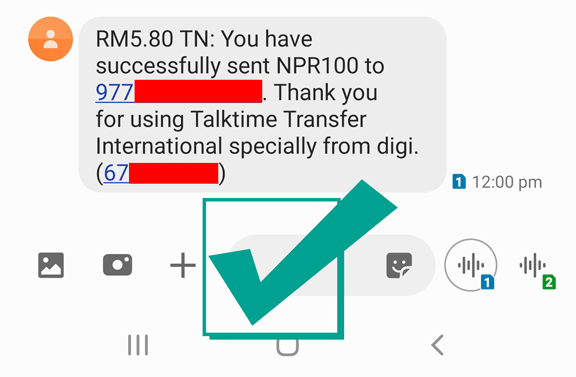
So using the above steps, you can easily send mobile balance from Malaysia to Nepal using Digi Sim. It applies to all Nepali Operators. If you want to check details on Digi International Talktime, you can check out their official website- Digi. We also suggest you check their website regularly to know their latest offers and pricing.
Note: This process was working at time of writing this article, if this method does not work, you can refer Digi official international talktime transfer solution from their website’s help section –
Conclusion
Now let’s wrap up this article. We hope you knew how to transfer mobile balance from Malaysia Digi Sim to Nepali Sim(Ntc, Ncell, UTL, Smart cell). If you still have any doubts and confusion, then please leave a comment in the comment section. We will try to clarify your doubts and help you in the best possible way.
Lastly, we recommend you check Digi’s Official website- https://www.digi.com.my/ to know more detail about Digi’s services like this. You can be aware of their latest Talktime plans, offers, and various other information.
If you find this article helpful, you can share it with others too. For more tech and tutorial articles like this, subscribe to our website and visit us regularly.
Have a good day, bye!