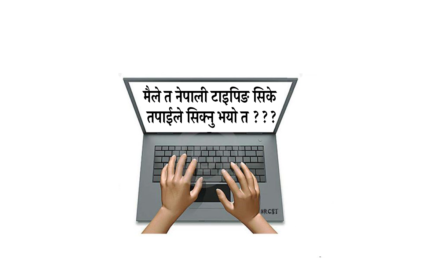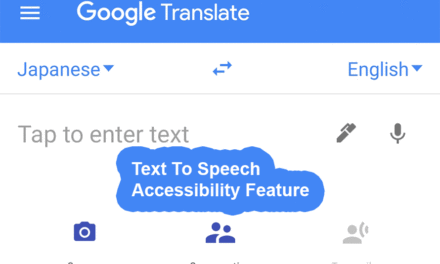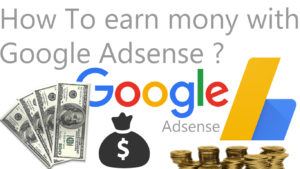 Let’s begin with the Internet
Let’s begin with the Internet
The internet has abundant uses. On the internet, we can search for any information, and ultimately it makes our life more comfortable. Using the internet we can also earn money and here the article to provide a quick guide and facts about how to earn money online.
Nowadays, E-commerce is increasing day by day. As many people in the world use the internet, so we have a marketplace here on the internet, that is why most the company do advertise their products on different platforms like Youtube, website, search engine, and many others.
We can also get benefit from the internet and earn a good amount of money being a publisher or content writer. If you have a website with suitable and sufficient content, then there are numerous ways to monetize it. If we advertise other’s products on our site, then we become a publisher to show their products particularly ads on our website. There are many advertisement platforms on the internet through which we can monetize our content.
Some of the renowned advertising platforms are Google Adsense, Infolink, Mgid, Viglink, etc. If your site has quality content and good traffic, then you can join the most profitable out of them.
Particularly today in this article, we are going to talk about Google Adsense and the way to monetize your content in Google Adsense?
Before going to the topic, let’s talk about content. In simple language, contents are the things that you created that may be any article, art, videography or any piece of things that has value or information. You can publish those content in your web platforms like webpages, your videos, and all electronic assets you own.
Now let’s jump into monetization part,
To monetize your contents on any platform over the internet, you should have the following things:
- Well Managed, Regular, and Sufficient Relevant Contents
- Good Traffic- You site should have a regular visit to look at your contents
- Ethical SEO- Good rank in search engine and your contents should crawl by a search engine while searching relevant content similar to your site
- If you have these three things, then you are eligible in any platform to monetize your content. Google Adsense provides two types of account to the publisher, and they are :
- Google Adsense Hosted Account
- Google Adsense Non-Hosted Account
What is the Google Adsense Hosted account?
Google has provided its own platform to publisher to monetize their content. They are Blogger and Youtube. If you have excellent writing skills and the ability to create quality content about anything you interested in, then you can make your blog website using Google Blogger Service. It is free.
How to use Blogger?
To sign up for a blogger, just go through www.blogger.com and sign up using your Google account. During Sign up, you can give a proper name for your blog, e.g., if you are interested in Sports Game and you want to write a blog about you it then you can give a name like ‘Sports Game Blog’ or whatever you like. You also should provide a subdomain for your blogger. E.g., if your blog is related to sports, then you can give subdomains like sportsblog.blogspot.com, but the subdomain you choose should be available. After signing up for your blog, you can create posts, pages, and can customize templates for bloggers. There are all settings on the left-hand side of the blogger. After doing these, keep posting content on a particular topic and attract people to your blog by providing quality content.
After a while of doing blogging, if your blog gets sufficient material and good traffic, then you can meet the requirement to apply for a Google Adsense hosted account. A blog for some countries needs three months old to apply for a Google Adsense hosted account, whereas, for other countries, you get eligible within a week. If you qualify, then Adsense Sign up for Adsense does appear in the blogger setting and click there and fill up the Adsense application form providing all required info and submit the form. After that Adsense team will review your application, and if they find your site suitable for the Adsense program, then they will approve your AdSense account, and you can place ads on your website.
Steps to approve google Adsense hosted account for blogger:
- Create a blog in www.blogger.com using a google account
- Start posting content on a particular topic regularly. Try to make your quality content, which helps your blogger to attract many people.
- Use the optimized and functional looking template for your blogger.
- Create all necessary pages describing your blog like about us, privacy policy, contact us, etc.
- A blog from some country needs three months old.
- After having sufficient quality content and enough traffic, you will see the option called signup for Adsense and fill-up the form providing all required information, and submit the form.
- After submitting the form, the Adsense team reviews your application and look over your site. It takes a few days to complete, and if they find your site suitable for the Adsense program, then you will approve your application.
- Then you will able to run a Google AdSense account where you can manage your Adsense activities like creating ad units, running experiments, payments setting, etc.
How to place ads code on the website?
Different companies use the Adsense program for the advertisement of their product. After your account is approved, you should create ad units and place that on your website. Steps to place Adsense ads code in website:
- Sign in Your approved Adsense account
- Click on My ads
- There you will see New ad units. Click this and put the name of the ad unit. The title should be anything but write as a reference write a name relevant to the ads.
- Choose ad size according to where you want to place this ad.
- You can also specify the ad type. There are three types of ad i.e., Text and display ads, Display ads only, and text ads only.
- After that, click on save and get code. Then the ad unit will be created and get a java-script of that ad unit.
- Copy javascript and put that code at a suitable pace for your website as per ad type and size.
This is the one way to monetize your content, creating an ads unit, placing the code in blogger. Next, we are going to talk about monetizing your video content on youtube.
Youtube is another platform provided by Google, where people can monetize their content using Google Adsense Hosted account. To monetize your video content on Youtube, first, you should have Youtube Channel on www.youtube.com using your google account. After creating a youtube channel, if you are eligible for the Adsense program ( your age must be 18 plus, you should be from the available country). Then you can enable the ‘monetize option’ from status and features under the channel setting. After you allow a monetize option, you should set up an Adsense account like in blogger. You should provide all the required information and submit the form. Adsense Team will review your application and approve it within a week. After that, you can able to accumulate revenue from your videos. But you should monetize each video form which you want to collect revenue. How to monetize videos on Youtube Channel? After you enable the ‘monetize option ‘and set up an Adsense account, you can monetize your videos.
Steps to monetizing videos in youtube channel :
- Upload the quality video
- After upload completed, write basic info about your videos like the topic of your video, description of your video, tags for your video.
- Tap on monetization and choose types of ads suitable for your video. Examples of ads for video are i.e., Display Ads, Overlay ads, sponsored cards, and skippable video ads.
- And Save changes
In this way, you can monetize your videos on Youtube Channel and accumulate revenue in the Adsense account. We talked about the Google Adsense hosted account.
Now it’s time to talk about Google non hosted account.
What is a Google non hosted account?
It is the type of Google Adsense account in which you can monetize your web platform, i.e., website. For a Google non hosted account, you should not need any google platform like youtube, blogger. You should have your website registered with a top-level domain like .com. net .org and many others.
How to sign up for Google Adsense non hosted account?
The first thing that you need is a website with a top-level domain. Your website should have sufficient quality content, decent traffic, and SEO optimized site. If you have these things, then you can sign up google Adsense non hosted account.
Steps sing up for Google Adsense non hosted account :
- Go to www.adsense.com
- Click on Sign up using your Google account.
- After that, put your website in which you want to use Google Adsense non hosted account and select content language and save and continue.
- After that provide all information in the ‘Your information” section like payee name, address, telephone number, etc., and agree with terms and conditions of the Google Adsense program.
- Then submit your application.
Your application will review by the Adsense team and decide whether to approve or not. If your site gets approved, you can access Google Adsense non hosted accounts and can monetize the contents of your website. Like as a blogger, you have to create an ads unit and place it in a suitable place for your webpages. This process is the same as a blogger. In this way, you can create Google Adsense non hosted account and monetize your content on your website. One of the benefits of a non hosted account is you can get more features than a hosted account.
So if you guys are talented or have a passion in a particular field and want to convert these passion/talent, then utilize the internet from today and show your ability to the world and start making some money from this. At first, you will find it tedious and boring, but don’t give up just keep sharing your ideas and talent with people, and, surely, one day, you will be recognized by the world, and your passion may change into your fortune/careers. Best of luck buddy 🙂