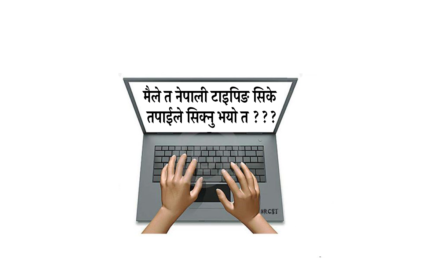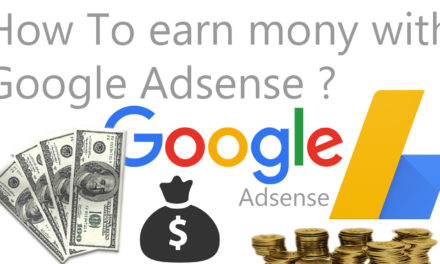In this article, we are going to learn about how to upload songs to SoundCloud from your smartphone. This comprehensive guide includes a stepwise process for both android and iPhone mobile. SoundCloud is one of the most popular audio-uploading platform available today. However, you should have the audio files or songs uploaded to Google Drive first, before you can upload them to SoundCloud. This is because SoundCloud only allows you to select and upload files from Google Drive in your mobile browser; you can’t upload your local files.
Let’s dig inside the article in detail:
Upload a Song/music on SoundCloud using Android mobile:
- Open your Android file manager. This app is usually found in your app drawer and has a name like “My Files” or “File Manager.” When you open it, there should be a list of folders on your Android.
- Navigate to the song you want to share. It may be stored in the folder labeled as “Music” or “Download.”
- Tap and hold the song. A small pop-up menu will appear.
- Tap on share and then on Soundcloud. For earlier versions of Android, this option may be called Share Via.
- Enter all required information about the track
- Tap the upload button. It’s an upward-pointing arrow inside an orange circle. Your song will now upload to Soundcloud.
So by this way you can upload your music/sound collection to SoundCloud in Android mobile phone.
Upload a Song/music on SoundCloud using iPhone/iOs:
- Unlock your iPhone and look for the Safari icon, icon with a blue compass. You may also use Firefox or Chrome if you want to since Soundcloud can be accessed using any mobile browser.
- Type http://soundcloud.com/upload in your browser’s address bar, and press the blue button labeled as Go on your keyboard.
- Navigate to the Soundcloud website and tap on the “Upload your first track” section. Sign in to your account if required.
- Tap “or choose files to upload.” This is an orange button on the upload page. A pop-up menu appears to select your sound file’s location.
- Tap “Browse”, and select the file you want to upload.
- Fill out as much information as you want about the recording and click “Save” to upload the file.
Using the above steps you can upload your songs directly to SoundCloud in iPhone or other iOs device where SoundCloud app is installed.
So we have discussed the way to upload songs/music on SoundCloud in both Android and iOs devices through a stepwise manner. It will definitely help to upload your sound collection to the SoundCloud library. If you feel like this article is helpful, you can share it with your friends and help them out.

![How to upload to Soundcloud mobile [For Android/iOs]](https://www.geekymaster.com/wp-content/uploads/2020/10/How-to-upload-to-Soundcloud-mobile-1200x640.gif)